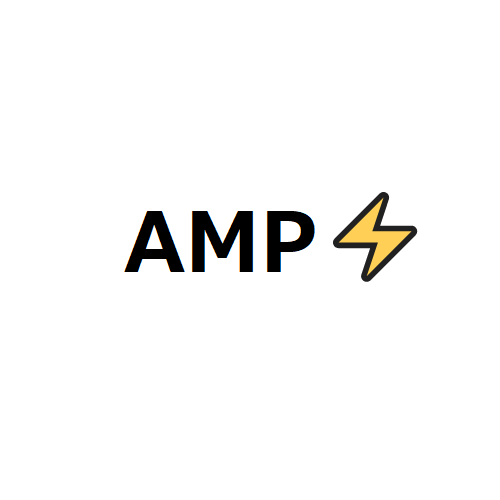AMP対応を試してみたいと思います。
まずAMPについてですが、
「AMP(Accelerated Mobile Pages)とはGoogleとTwitterで共同開発されている、モバイル端末でウェブページを高速表示するためのプロジェクト、またはそのためのフレームワーク(AMP HTML)のことです。」
AMP対応のメリット
・サイトの高速化
・Google検索結果のカルーセル部分に表示させることができる
AMP対応デメリット
・一部のjavascriptしか使用できない
・cssの外部呼出しができない
単純なニュースサイト等の詳細ページを対応するのはよさそうですが、
javascriptで複雑な動きをさせたいページで対応は難しそうです。
またすでに作成されたページに対して、APM対応を行うとなると苦労しそうです。
AMP対応方法
対応方法はこのサイトを参考にさせて頂きました。
・<!doctype html>で開始
・<html> を<html amp>に変更
・<head> タグ内に <link rel=”canonical” href=”URL” /> タグを入れて、hrefに自分自身を指定。
・<meta charset=”utf-8″>を<head>の開始 タグ直後に配置
・<head> タグ内に<meta name=”viewport” content=”width=device-width,minimum-scale=1,initial-scale=1″>を追加
・<script async src=”https://cdn.ampproject.org/v0.js”></script>を<head>の閉じタグの直前に追加
・<img> を<amp-img>へ変更
・ <style amp-boilerplate>body{-webkit-animation:-amp-start 8s steps(1,end) 0s 1 normal both;-moz-animation:-amp-start 8s steps(1,end) 0s 1 normal both;-ms-animation:-amp-start 8s steps(1,end) 0s 1 normal both;animation:-amp-start 8s steps(1,end) 0s 1 normal both}@-webkit-keyframes -amp-start{from{visibility:hidden}to{visibility:visible}}@-moz-keyframes -amp-start{from{visibility:hidden}to{visibility:visible}}@-ms-keyframes -amp-start{from{visibility:hidden}to{visibility:visible}}@-o-keyframes -amp-start{from{visibility:hidden}to{visibility:visible}}@keyframes -amp-start{from{visibility:hidden}to{visibility:visible}}</style>
<noscript><style amp-boilerplate>body{-webkit-animation:none;-moz-animation:none;-ms-animation:none;animation:none}</style></noscript>を追加
・<link rel=”stylesheet” href=”css/style.css”>のようなスタイルの外部よびだしをやめて <style amp-custom> </style>に外部よびだしの中身を記述
変更前のhtml(index.html)

|
1 2 3 4 5 6 7 8 9 10 11 12 13 14 15 16 17 18 19 20 21 22 23 24 25 26 27 28 29 30 31 32 33 34 35 36 37 38 39 40 41 42 43 44 45 46 47 48 49 50 51 52 53 54 |
<!DOCTYPE html style="height:100%"> <head> <meta charset="UTF-8"> <title>サンプルサイト</title> <meta name="robots" content="noindex,nofollow"> <meta name="viewport" content="width=device-width,initial-scale=1,minimum-scale=1" /> <link rel="stylesheet" href="css/style.css"> </head> <body id="main_pc" style="height:100%"> <!--container--> <div style="position:relative;height:100%;min-height: 100%;"> <!--header--> <header class="mb40"> <div id="header_dis" class="tac fc1">サンプルサイト </div> <h1></h1> </header> <!--header end --> <!--contents --> <div style="padding-bottom: 50px;"> <p> <font color="red"></font> </p> <h2 class="page_title fc1 fwb mb40" style="text-align:center">HELLO!</h2> <!--d_mode--> <div class="d_mode tac"> <img src="images/icon144.png" alt="画像"> </div> <br> <!--d_mode end--> </div> <!--contents end --> <!--bottom--> <div style='position:absolute;bottom:0;width:100%;'> <!--page_top--> <div class="page_top tar"> <a href="#main"> <img src="images/btn_pagetop.jpg" width="186" height="32" alt="pagetop"> </a> </div> <!--page_top end--> <!--footer--> <footer> <p class="footer_dis"></p> <div class="footer_box"> </div> </footer> <!--footer end--> </div> <!--bottom end--> </div> <!--container end--> </body> </html> |
変更後のhtml(index-amp.html)

|
1 2 3 4 5 6 7 8 9 10 11 12 13 14 15 16 17 18 19 20 21 22 23 24 25 26 27 28 29 30 31 32 33 34 35 36 37 38 39 40 41 42 43 44 45 46 47 48 49 50 51 52 53 54 55 56 57 58 59 60 61 62 63 64 65 66 67 68 69 70 71 72 73 74 75 76 77 78 79 80 81 82 83 84 85 86 87 88 89 90 91 92 93 94 95 96 97 98 99 100 101 102 103 104 105 106 107 108 109 110 111 112 113 114 115 116 117 118 119 120 121 122 123 124 125 126 127 128 129 130 131 132 133 134 135 136 137 138 139 140 141 142 143 144 145 146 147 148 149 150 151 152 153 154 155 156 157 158 159 160 161 162 163 164 165 166 167 168 169 170 171 172 173 174 175 176 177 178 179 180 181 182 183 184 185 186 187 188 189 190 191 192 193 194 195 196 197 198 199 200 201 202 203 204 205 206 207 208 209 210 211 212 213 214 215 216 217 218 219 220 |
<!doctype html> <html amp> <head> <meta charset="utf-8"> <link rel="canonical" href="index-amp.html"> <meta name="viewport" content="width=device-width,minimum-scale=1,initial-scale=1"> <meta name="robots" content="noindex,nofollow"> <title>サンプルサイト</title> <style amp-boilerplate>body{-webkit-animation:-amp-start 8s steps(1,end) 0s 1 normal both;-moz-animation:-amp-start 8s steps(1,end) 0s 1 normal both;-ms-animation:-amp-start 8s steps(1,end) 0s 1 normal both;animation:-amp-start 8s steps(1,end) 0s 1 normal both}@-webkit-keyframes -amp-start{from{visibility:hidden}to{visibility:visible}}@-moz-keyframes -amp-start{from{visibility:hidden}to{visibility:visible}}@-ms-keyframes -amp-start{from{visibility:hidden}to{visibility:visible}}@-o-keyframes -amp-start{from{visibility:hidden}to{visibility:visible}}@keyframes -amp-start{from{visibility:hidden}to{visibility:visible}}</style> <noscript><style amp-boilerplate>body{-webkit-animation:none;-moz-animation:none;-ms-animation:none;animation:none}</style></noscript> <style amp-custom> #header_dis { height: 45px; background-color: #0061ff; padding-top: 15px; font-size: 108%; } .fc1 { color: #FFF; } .tac { text-align: center; } html, body, div, span, object, iframe, h1, h2, h3, h4, h5, h6, p, blockquote, pre, abbr, address, cite, code, del, dfn, em, img, ins, kbd, q, samp, small, strong, sub, sup, var, b, i, dl, dt, dd, ol, ul, li, fieldset, form, label, legend, table, caption, tbody, tfoot, thead, tr, th, td, article, aside, canvas, details, figcaption, figure, footer, header, hgroup, menu, nav, section, summary, time, mark, audio, video { margin: 0; padding: 0; border: 0; outline: 0; font-size: 100%; vertical-align: baseline; background: transparent; } div { display: block; } #main_pc { width: 100%; margin: 0px auto; font-size: 174%; } body { font-family: "メイリオ", Meiryo, "Hiragino Kaku Gothic Pro", "ヒラギノ角ゴ Pro W3", "MS Pゴシック", "Lucida Grande", "Lucida Sans Unicode", Arial, Verdana, sans-serif; } body { font: 13px/1.231 arial,helvetica,clean,sans-serif; } body { line-height: 1; color: #111; } .page_title { background-image: url(../images/title_bg_2.png); height: 60px; font-size: 131%; padding-left: 20px; padding-top: 20px; } .fc1 { color: #FFF; } .fwb { font-weight: bold; } .fwb { font-weight: bold; } .mb40 { margin-bottom: 40px; } h2 { display: block; font-size: 1.5em; margin-block-start: 0.83em; margin-block-end: 0.83em; margin-inline-start: 0px; margin-inline-end: 0px; font-weight: bold; } #main_pc { width: 100%; margin: 0px auto; font-size: 174%; } img { vertical-align: middle; } img[Attributes Style] { width: 186px; height: 32px; } a { color: #666; text-decoration: none; } a { margin: 0; padding: 0; border: 0; font-size: 100%; vertical-align: baseline; background: transparent; } user agent stylesheet a:-webkit-any-link { color: -webkit-link; cursor: pointer; text-decoration: underline; } .tar { text-align: right; } #main_pc { width: 100%; margin: 0px auto; font-size: 174%; } .footer_dis { color: #666; font-size: 77%; padding-left: 20px; padding-top: 20px; padding-bottom: 20px; } p { display: block; margin-block-start: 1em; margin-block-end: 1em; margin-inline-start: 0px; margin-inline-end: 0px; } #main_pc { width: 100%; margin: 0px auto; font-size: 174%; } .d_mode { color: #666; padding-top: 40px; padding-bottom: 40px; border-bottom: #999 1px solid; } .tac { text-align: center; } user agent stylesheet div { display: block; } #main_pc { width: 100%; margin: 0px auto; font-size: 174%; } </style> <script async src="https://cdn.ampproject.org/v0.js"></script> </head> <body id="main_pc" style="height:100%"> <!--container--> <div style="position:relative;height:100%;min-height: 100%;"> <!--header--> <header class="mb40"> <div id="header_dis" class="tac fc1">サンプルサイト </div> <h1></h1> </header> <!--header end --> <!--contents --> <div style="padding-bottom: 50px;"> <p> </p> <h2 class="page_title fc1 fwb mb40" style="text-align:center">HELLO!</h2> <!--d_mode--> <div class="d_mode tac"> <amp-img height="144" width="144" src="images/icon144.png" alt="画像"> </div> <br> <!--d_mode end--> </div> <!--contents end --> <!--bottom--> <div style='position:absolute;bottom:0;width:100%;'> <!--page_top--> <div class="page_top tar"> <a href="#main"> <amp-img src="images/btn_pagetop.jpg" width="186" height="32" alt="pagetop"> </a> </div> <!--page_top end--> <!--footer--> <footer> <p class="footer_dis"></p> <div class="footer_box"> </div> </footer> <!--footer end--> </div> <!--bottom end--> </div> <!--container end--> </body> </html> |
確認方法
URLの末尾に「#development=1」を追加し、chromeの開発者ツール(F12で開く)を確認

コンソールに「AMP validation successful.」が表示されていれば成功です。
はじめはCSSの内容を「style amp-boilerplate」に記述してエラーがでてしまったのですが、
「style amp-custom」に記述し成功しました。
今回のような単純なページの場合は対応は楽ですが、複雑なページはやはり対応そうです。
以上です。